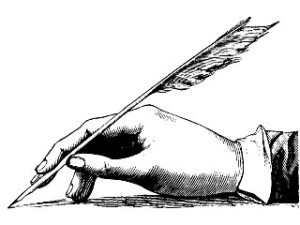 We writers may not necessarily agree with the old adage that a picture is worth a thousand words, but incorporating images into your websites, blog articles, and social media can still go a long way toward attracting readers and keeping them interested.
We writers may not necessarily agree with the old adage that a picture is worth a thousand words, but incorporating images into your websites, blog articles, and social media can still go a long way toward attracting readers and keeping them interested.
Let’s just take a look at the numbers: Blogs that incorporate images get 90% more clicks than blogs that are text only. Pinterest, maybe the most visual of all the social media platforms, is the 4th-highest driver of Internet traffic in the world. Instagram has more active users than Twitter, and a Facebook post that incorporates photos has been shown to generate 53% more clicks than one without.
Incorporating images into your online presence does more than just drive traffic, though. Images give readers a much-needed visual “break” from a text-heavy site, which can make for a more pleasing reading experience and ensure that your audience is less likely to check out or click away. And because our brains process visual data as much as 60,000 times faster than text, choosing the right image can help build your brand and give your audience something that grabs their attention immediately.
Of course, as with anything, the trick comes in trying to find the right image for your message. It doesn’t help that online image use can be a minefield of potential liability. While you can just do a Google search for something appropriate and stick in the first cool-looking image that you come across, you’re setting yourself up for heartache down the road. Images found on the web may not be free for public use, and we’ve all heard horror stories of a website that used an image for months or years only to suddenly receive a letter from the legal department of some big stock image company, letting them know that they owed hundreds or even thousands of dollars in back licensing fees.
Since many of our clients are writers, they often use book cover art or promotional materials created by their publishers to bring visual interest to their websites and blogs. Also, thanks to the ubiquity of high-quality cell phone cameras, many of us produce a steady stream of our own photos of things from our daily lives that can spruce up our blog posts. But when those avenues fail, or when the serious content developer or frequent blogger needs visual imagery to compliment a specific blog post or site page, savvy developers turn to royalty-free stock photography.
Royalty-free stock imagery is a boon for anyone looking for great visual content but without spending the time or the money to hire a staff photographer or commission an artist to create just the right image. Royalty-free images can be licensed for a relatively small fee and used by developers and bloggers to add visual punch to a blog. Using unlicensed images can leave you open to potential lawsuits, fees and penalties, and/or the possibility of a cease and desist letter forcing you to discontinue use of an image that may have already become a key part of your website or post.
That’s why many serious bloggers have accounts with royalty-free stock image companies like Bigstock or Flickr. Even if you acquire a royalty-free image license for use on your blog, though, it’s important to read the license carefully and abide by it. While most licenses allow for fairly free use on blogs and websites, some may place limits on social media sharing, number of impressions, and so on.
Most of us here at Clockpunk Studios are writers, just like our clients, and we believe in the importance of words, but we also know that visual elements are a part of your online presence that you absolutely can’t ignore or take for granted. You should put as much thought and care into the images that decorate your website as you do into the words that make it up. If in doubt, we’ve been putting images, words, and coding together to make websites and blogs that stand out for years, and we can help you do the same.